Adjust the mask width at the leading edge or trailing edge of the image.
By increasing the mask width, you can increase the paper margin at the leading edge, or trailing edge of the paper.
If misfeeding of paper occurs when using loose paper such as thin or coated paper, increase the mask width. This will increase the unprinted area at the leading edge or trailing edge of the paper and facilitate paper separation from the fusing belt.
Press [+] or [-] to adjust the mask width.
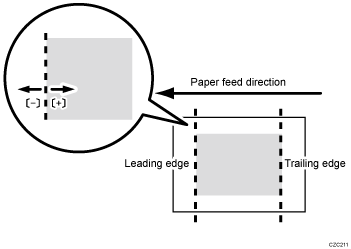
![]()
This setting is not effective for paper fed from paper trays with custom paper presets. For such paper, the value specified in 13: [Adjust Erase Margin of Leading Edge], 14: [Adjust Erase Margin of Trailing Edge] in "Advanced Settings" takes precedence.
Setting Items |
Default Value |
Max. Value |
Min. Value |
Step |
Unit |
|---|---|---|---|---|---|
[Adjust Erase Margin of Leading Edge] |
0.0 |
6.0 |
0.0 |
0.1 |
mm |
[Adjust Erase Margin of Trailing Edge] |
