Use this procedure to change the owner of a document.
Only the file administrator can change the owner of a document.
![]() Log in as the file administrator from the control panel.
Log in as the file administrator from the control panel.
![]() Press the [User Tools] key.
Press the [User Tools] key.
![]() Press the [Home] key on the control panel.
Press the [Home] key on the control panel.
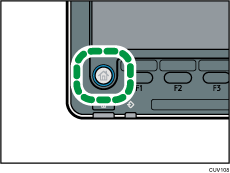
![]() Press the [Document Server] icon on the screen.
Press the [Document Server] icon on the screen.
If the [Document Server] icon does not appear, press the ![]() icon at the upper right corner of the screen to switch to the menu screen.
icon at the upper right corner of the screen to switch to the menu screen.
If the message “You do not have the privileges to use this function.” appears, press [Exit].
![]() Select the folder.
Select the folder.
![]() Select the file.
Select the file.
![]() Press [Edit File].
Press [Edit File].
![]() Press [Change Access Priv.].
Press [Change Access Priv.].
![]() Press [Change] for "Owner".
Press [Change] for "Owner".
![]() Select the user you want to register.
Select the user you want to register.
![]() Press [Exit].
Press [Exit].
![]() Press [OK].
Press [OK].
![]() Log out.
Log out.
