Use the bypass tray to use transparencies, adhesive labels, translucent paper, and paper that cannot be loaded in the paper trays.
![]()
|
![]()
The maximum number of sheets you can load at the same time depends on paper type. Do not stack paper over the limit mark. For the maximum number of sheets you can load, see Recommended Paper Sizes and Types.
![]() Open the bypass tray.
Open the bypass tray.
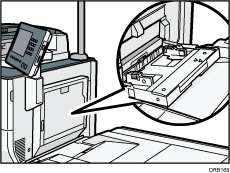
![]() Pull the extender out when loading paper whose size is larger than A4
Pull the extender out when loading paper whose size is larger than A4![]() or 81/2 × 11
or 81/2 × 11![]() .
.
![]() Release the locks on both of the paper guides.
Release the locks on both of the paper guides.
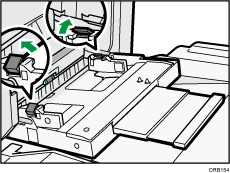
![]() Insert the paper print side up as far as it will go into the machine.
Insert the paper print side up as far as it will go into the machine.
![]() Put your fingers on the dimples on the front and rear paper guides and align the paper guides to the paper size.
Put your fingers on the dimples on the front and rear paper guides and align the paper guides to the paper size.
If the guides are not flush against the paper, images might be skewed or paper misfeeds might occur.
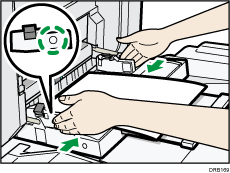
![]() While holding the paper guides with your hands, lock both of the paper guides again.
While holding the paper guides with your hands, lock both of the paper guides again.
Make sure that the total of the gaps between the paper and the front and rear paper guides does not exceed 0.75 mm (0.03 inches).
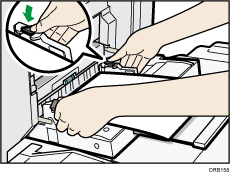
![]()
When you use the bypass tray, it is recommended to load the paper in
 orientation.
orientation.Certain types of paper might not be detected properly when placed on the bypass tray. If this happens, remove the paper and place it on the bypass tray again.
You do not need to pull the extender out if the banner sheet guide tray is installed.
When loading thick paper, thin paper, transparencies, or translucent paper, specify the paper size and the paper type.
Letterhead paper must be loaded in a specific orientation. For details, see Loading Orientation-fixed Paper or Two-sided Paper.
You can load envelopes into the bypass tray. Envelopes must be loaded in a specific orientation. For details, see Envelopes.
Specify the sizes of paper that are not automatically detected. For details about the sizes that can be detected automatically, see Recommended Paper Sizes and Types. For details about how to specify sizes, see "Copying from the Bypass Tray", Copy/ Document Server.
When copying from the bypass tray, see "Copying from the Bypass Tray", Copy/ Document Server.
To load paper whose horizontal length is longer than 487.7 mm (19.20 inches), the multi bypass banner sheet tray or banner sheet guide tray is needed. For details about how to load paper in the multi bypass banner sheet tray, see Loading paper into the multi bypass banner sheet tray.
To load paper on the banner sheet guide tray, load it over the joint line of the bypass tray and the banner sheet guide tray.
