When the machine has run out of toner, the indicator on the display lights. Note that even if there is no toner left, you can still send scanned documents.
![]() Press the [Home] key on the bottom left of the control panel.
Press the [Home] key on the bottom left of the control panel.
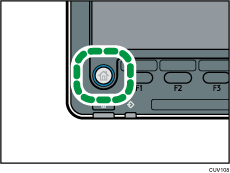
![]() Press the [Scanner] icon on the [Home] screen.
Press the [Scanner] icon on the [Home] screen.
If the [Scanner] icon does not appear, press the ![]() icon at the upper right corner of the screen to switch to the menu screen.
icon at the upper right corner of the screen to switch to the menu screen.
![]() Press [Exit], and then perform transmission operation.
Press [Exit], and then perform transmission operation.
The error message disappears.
![]()
Any reports are not printed.
