This function erases the center and/or all four sides of the original image.
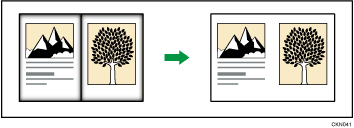
This function has the following three types:
Erase Border
Erases the edge margin of the original image.
There are two types in the Erase Border mode.
Same Width
Erase the same width of edge margins of the original image.
Different Width
Erase the edge margins of the original image at different widths.
Erase Center
Erases the center margin of the original image.
Erase Center/ Border
Erases both the center and edge margins of the original image.
There are two types in the Erase Center/ Border mode.
Same Width
Erase the same width of edge margins of the original image. However, only the center part of originals can be erased at a different width from the edge.
Different Width
Erase the edge margins and center part of the original image at different widths.
Erases the edge margins and center part of originals regardless of original orientation.
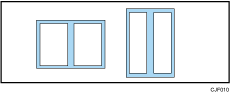
You can change the width of the erased part in a range from 2 to 99 mm (0.1 to 3.9 inches).
For details about how to use the Copier function, see Procedure for Erase Border, Procedure for Erase Center, and Procedure for Erase Center/ Border.
![]()
To erase the image on the back side of the original, press [2 Sided Setting], and then [Back Side]. Erasing the image on the back side is valid when you copy two-sided originals.
The width of the erased margin varies depending on the reproduction ratio.
You can change the settings for the erase width under [Edit] in User Tools. For details, see Edit.
