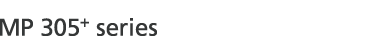使用Web Image Monitor,編輯通訊錄中已登記的目的地機器的資訊。
關於Web Image Monitor的詳細資訊,請參閱Web Image Monitor說明。
![]() 以管理員身份登入Web Image Monitor。
以管理員身份登入Web Image Monitor。
關於詳細資訊,請參閱「連接機器/系統設定」的「使用Web Image Monitor」。
![]() 按一下左窗格中[裝置管理]選單上的[通訊錄]。
按一下左窗格中[裝置管理]選單上的[通訊錄]。
![]() 按一下[詳細輸入]。
按一下[詳細輸入]。
![]() 選擇要修改的機器,然後按一下[變更]。
選擇要修改的機器,然後按一下[變更]。
![]() 設定除了模式選擇外的[網際網路傳真資料格式]內容。
設定除了模式選擇外的[網際網路傳真資料格式]內容。
如果將模式變更為[簡易模式],則無法設定機器屬性。
![]() 按一下畫面左下或左上的[確定]。
按一下畫面左下或左上的[確定]。
![]() 離開Web Image Monitor。
離開Web Image Monitor。