You can change the volume of the following sounds that the machine makes.
On Hook Mode
Heard when [On Hook] is pressed.
At Transmission
Heard when "Immediate Transmission" is performed.
At Reception
Heard when the machine receives a document.
At Dialing
Heard after [Start] is pressed until the line connects to the destination.
![]() Press [Home] (
Press [Home] (![]() ) at the bottom of the screen in the center.
) at the bottom of the screen in the center.
![]() Flick the screen to the left, and then press the [User Tools] icon (
Flick the screen to the left, and then press the [User Tools] icon (![]() ).
).
![]() Press [Machine Features]
Press [Machine Features]
![]() Press [Fax Features].
Press [Fax Features].
![]() Check that [General Settings] screen appears.
Check that [General Settings] screen appears.
![]() Press [Adjust Sound Volume].
Press [Adjust Sound Volume].
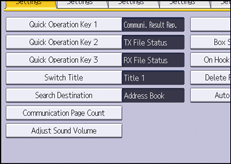
![]() Press [Lower] or [Louder] to adjust the volume, and then press [OK].
Press [Lower] or [Louder] to adjust the volume, and then press [OK].
You can hear the actual volume by pressing [Check].
You can set the volume level to between 0 and 7.
![]() Press [User Tools] (
Press [User Tools] (![]() ) on the top right of the screen.
) on the top right of the screen.
![]() Press [Home] (
Press [Home] (![]() ) at the bottom of the screen in the center.
) at the bottom of the screen in the center.
![]()
You can adjust the On Hook volume when you press [On Hook]. For details about how to adjust the On Hook volume, see "On Hook Dial", Fax.
