You can disable the Document Server function. Disabling this function makes it impossible to store files or access those previously stored in Document Server.
![]() Log in as the machine administrator from the control panel.
Log in as the machine administrator from the control panel.
![]() Press [System Settings].
Press [System Settings].
![]() Press [Administrator Tools].
Press [Administrator Tools].
![]() Press [
Press [![]() Next] twice.
Next] twice.
![]() Press [Document Server Function].
Press [Document Server Function].
![]() Press [Off].
Press [Off].
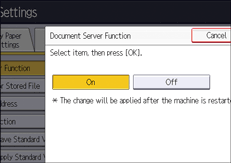
![]() Press [OK].
Press [OK].
![]() Press [Exit].
Press [Exit].
![]() Press [Restart].
Press [Restart].
The machine restarts.
![]()
Even if you set [Document Server Function] to [Off], previously stored files will remain.
