![]() Press [Recent].
Press [Recent].
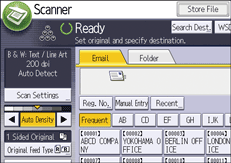
![]() Select a destination.
Select a destination.
![]() Press [OK].
Press [OK].
![]()
Depending on the security settings, [Recent] may not be displayed.
If there are multiple recent destinations, press [
 ] or [
] or [ ] to scroll through them.
] to scroll through them.The 10 most recent destinations are displayed. Destinations are deleted in chronological order, oldest first.
You can add recent destinations to the machine's address book. For details, see Procedure for registering a recently used destination in the address book (classic).
