This section explains the procedure for logging out the machine when Basic Authentication, Windows Authentication, or LDAP Authentication is set.
![]()
To prevent use of the machine by unauthorized persons, always log out when you have finished using the machine.
![]() Press [Logout] on the top right on the screen.
Press [Logout] on the top right on the screen.
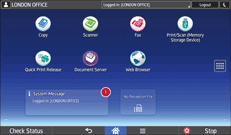
![]() Press [OK].
Press [OK].
