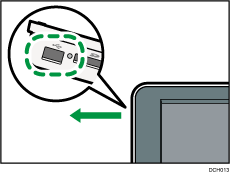![]() Press the [Media Information] icon (
Press the [Media Information] icon (![]() ) on the bottom left of the screen.
) on the bottom left of the screen.
![]() Select the USB flash memory device.
Select the USB flash memory device.
![]() Press [OK].
Press [OK].
A message appears when a memory storage device has been disconnected.
![]() Pull the USB flash memory device carefully out of the slot.
Pull the USB flash memory device carefully out of the slot.