![]()
This machine supports SD or SDHC memory cards with a maximum capacity of 32GB. SDXC memory card cannot be used.
Insert only an SD card into the SD card slot; do not insert any other object. Doing so may cause a malfunction.
![]() Align the SD card in the correct direction, and then push it straight into the media slot until it clicks.
Align the SD card in the correct direction, and then push it straight into the media slot until it clicks.
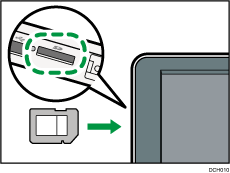
When it is inserted correctly, the media access lamp beside the media slot lights.
When it is inserted correctly, a message and the [Media Information] icon (![]() ) appear on the screen.
) appear on the screen.
![]()
The media access lamp flashes when the SD card is being accessed.
