When using IP-Fax transmission, specify the IP-Fax destination (IP address, host name, or alias telephone number).
Methods of entering a destination vary depending on the network settings made by the administrator. For details about the network settings, ask the machine administrator. For details about entering the IP-Fax destination, see Types of IP-Fax destinations.
![]() When Using the Fax Application
When Using the Fax Application
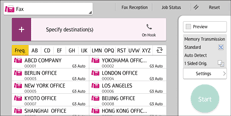
About how to use the application's screen, see "[Fax] Screen".
![]() When Using the Fax (Classic) Application
When Using the Fax (Classic) Application
For details about how to use the classic fax function, see Procedure for specifying an IP-Fax destination manually (classic).
