You can send and receive faxes from a machine that does not have a fax function (the sub-machine) if you can use the remote fax function to connect to a machine that has a fax function (the main-machine). You can instruct the main-machine to send a fax by using the [Remote Fax] screen on the sub-machine. A document scanned on the sub-machine is sent to the main-machine via a network and faxed to a destination from the main-machine.
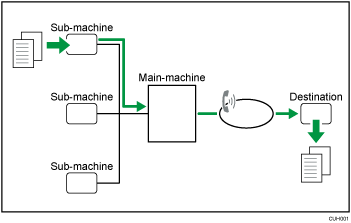
Remote fax transmissions are possible on a G3 line.
On the sub-machine you can add fax numbers to the Address Book and configure the Fax Features of the sub-machine without the fax function.
For details about the optional units required for this function, see "Functions Requiring Optional Configurations", Getting Started.
To use this function, follow the procedure below:
Connect the sub-machine to the main-machine over the network.
In [Program / Change / Delete Remote Machine] on the System Settings menu on the main-machine, specify the IP address or the host name of the sub-machine.
You can specify up to six sub-machines.
If you cannot register the sub-machine on the main-machine, check the sub-machine's settings. You cannot register the sub-machine if another machine is registered in [Program / Change / Delete Remote Machine] on the sub-machine.
In [Program / Change / Delete Remote Machine] on the System Settings menu on the sub-machine, specify the IP address or the host name of the main-machine.
You can specify one main-machine.
![]()
For details about how to connect the machine to a network, see "Connecting the Machine", Connecting the Machine/ System Settings.
If using user authentication, select the same authentication method between the main-machine and the sub-machine.
For details about the machine's authentication settings, see "Configuring User Authentication", Security Guide.
For details about how to specify the IP address or the host name of the sub- and main-machines, see "Administrator Tools", Connecting the Machine/ System Settings.
The machine that has the fax function cannot be used as a sub-machine.
