This section describes the basic procedure for transmitting documents using Memory Transmission.
You can specify the fax, IP-Fax, Internet Fax, e-mail, or folder destinations. Multiple types of destination can be specified simultaneously.
![]()
It is recommended that you call the receivers and confirm with them when sending important documents.
If there is a power failure (the main power switch is turned off) or the machine is unplugged for about one hour, all the documents stored in memory are deleted. As soon as the main power switch is turned on, the Power Failure Report is printed to help you check the list of deleted files. See "When an Error Is Notified via a Report or E-Mail", Troubleshooting.
![]()
You can also specify Cloud Fax destinations when using the Fax Application.
![]() When Using the Fax Application
When Using the Fax Application
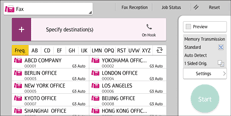
About how to use the application's screen, see "[Fax] Screen".
![]() When Using the Fax (Classic) Application
When Using the Fax (Classic) Application
For details about how to use the classic fax function, see Procedure for sending originals using the ADF (classic).
For details about how to use the classic fax function, see Procedure for sending originals using the exposure glass (classic).
