![]() Press [Auto Reduce / Enlarge].
Press [Auto Reduce / Enlarge].
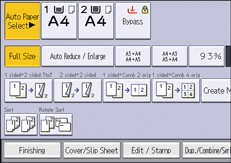
![]() Select the paper size.
Select the paper size.
![]() Place the originals, and then press [Start].
Place the originals, and then press [Start].
![]()
For details about the base point, see Reducing or Enlarging Originals.
![]() Press [Auto Reduce / Enlarge].
Press [Auto Reduce / Enlarge].
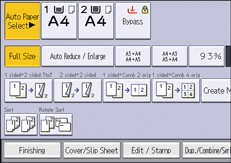
![]() Select the paper size.
Select the paper size.
![]() Place the originals, and then press [Start].
Place the originals, and then press [Start].
![]()
For details about the base point, see Reducing or Enlarging Originals.