![]() Select the original type.
Select the original type.
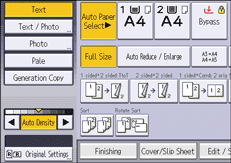
![]()
If the shaded parts of your copies appear uneven, select [Photo] or [Text/Photo] for a smoother printout.
You can change the settings for original types shown on the initial screen under [General Features] in User Tools. For details, see General Features.
You can select whether or not to display the keys for the original on the initial screen under [Original Type Display] in User Tools. For details, see General Features.
