![]() Press [Home] (
Press [Home] (![]() ) at the bottom of the screen in the center.
) at the bottom of the screen in the center.
![]() Flick the screen to the left, and then press the [User Tools] (
Flick the screen to the left, and then press the [User Tools] (![]() ) icon.
) icon.
![]() Press [Machine Features].
Press [Machine Features].
![]() Press [System Settings].
Press [System Settings].
![]() Press [Administrator Tools].
Press [Administrator Tools].
![]() Press [Display / Clear / Print Counter per User].
Press [Display / Clear / Print Counter per User].
![]() Select a user code from the left side of the display.
Select a user code from the left side of the display.
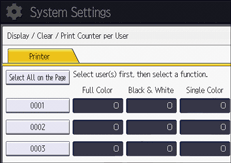
Press [Select All on the Page] to select all user codes on the page.
![]() Press [Print Counter List] under "Per User".
Press [Print Counter List] under "Per User".
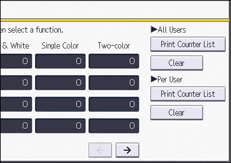
![]() Select the function usage you want to print from [Printer] and [Total Prints].
Select the function usage you want to print from [Printer] and [Total Prints].
![]() Press [Print].
Press [Print].
![]() Press [Exit].
Press [Exit].
![]() Press [User Tools] (
Press [User Tools] (![]() ) on the top right of the screen.
) on the top right of the screen.
![]() Press [Home] (
Press [Home] (![]() ) at the bottom of the screen in the center.
) at the bottom of the screen in the center.
