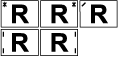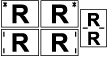The specified staple position varies depending on paper feed and print data orientation. The following table show the staple positions:
Finisher
Paper Orientation on the Machine |
Print Data Direction |
Staple Position |
||
|---|---|---|---|---|
Finisher SR3210 (with staple) |
Finisher SR3230 |
Finisher SR3210 (stapleless) |
||
|
Portrait |
|
|
|
Landscape |
|
|
|
|
|
Portrait |
|
|
|
Landscape |
|
|
|
|
Booklet Finisher
Paper Orientation on the Machine |
Print Data Direction |
Staple Position |
|---|---|---|
|
Portrait |
|
Landscape |
|
|
|
Portrait |
|
Landscape |
|
![]()
Stapling might not be in the specified position if combine and two-sided printing are both selected. After setting the staple position, use the printer driver's preview icon to check the position before printing.