The procedure to uninstall applications is described below.
![]()
If administrator authentication is specified, only the device administrator can uninstall applications. To log in to the machine as the machine administrator, see "Administrator Login Method”, Security Guide.
![]() Press [Admin. Menu] in the upper right corner of the application list screen.
Press [Admin. Menu] in the upper right corner of the application list screen.
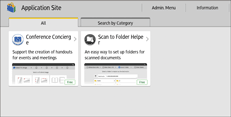
![]() Press the [Managed Items] tab.
Press the [Managed Items] tab.
![]() Press [Application List/Uninstallation].
Press [Application List/Uninstallation].
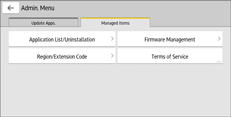
![]() Press the [Uninstall] button of the application you want to uninstall.
Press the [Uninstall] button of the application you want to uninstall.
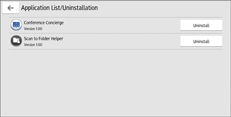
![]() On the confirmation screen, press [Uninstall].
On the confirmation screen, press [Uninstall].
A message appears when the uninstallation is completed.
![]() Press [Close].
Press [Close].
![]()
Only the applications that have been installed in the Application Site can be uninstalled.
