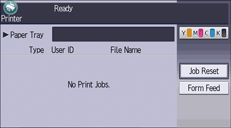This section explains how to switch to the simple screen and the keys that are displayed.
Only the main functions can be used.
Letters and keys are displayed at a larger size, making operations easier.
![]() Press [Simplfied Scrn.] on the bottom right of the screen.
Press [Simplfied Scrn.] on the bottom right of the screen.
This illustration shows the printer function's simple screen.