![]() Press [Send File Type / Name].
Press [Send File Type / Name].
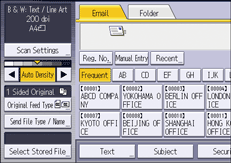
![]() Select a file type.
Select a file type.
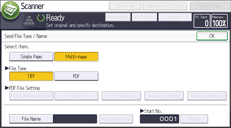
If the File Type is set to [PDF], configure PDF File Setting as required.
![]() Press [OK].
Press [OK].
![]()
If you select [Store to HDD] under [Store File], you can only select [High Compression PDF] or [OCR Settings], and files are stored as single-page files.
The version of the created PDF files is 1.4/1.5.
If [High Compression PDF] is selected in the PDF File Setting under the File Type, you can reduce the file size without changing the character legibility of uncompressed PDF files. PDF/A is suitable for storing data for a long period of time. For the limitations that apply to each file type, see Notes about and limitations of file types.
