![]()
To use this function, you must register the destinations in the address book in advance. About the settings, see Connecting the Machine/ System Settings for details.
For details about registering destination folders in the machine's address book using SMB protocol, see Registering the Shared Folder of the Destination Computer in the Address Book.
You can use the following methods to select destinations registered in the machine's address book:
Select a destination from the list
Select a destination by entering the registration number
Select a destination by searching the machine's address book
![]() When Using the Scanner Application
When Using the Scanner Application
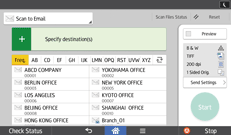
About how to use the application's screen, see "[Scanner] Screen".
![]() When Using the Scanner (Classic) Application
When Using the Scanner (Classic) Application
For details about how to use the Classic Scanner function, see Procedure for selecting a destination from the list (classic).
For details about how to use the Classic Scanner function, see Procedure for selecting destinations by entering the registration numbers (classic).
For details about how to use the Classic Scanner function, see Procedure for searching and selecting the machine's address book for the destination (classic).
