Top Page > Connecting the Machine/System Settings > Registering Addresses and Users > Registering Folders > Changing an FTP Folder > Changing the protocol
 Press [SMB].
Press [SMB].
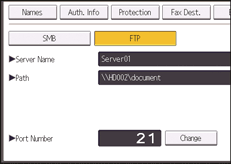
 Press [Yes].
Press [Yes].
Changing the protocol will clear all settings made under the previous protocol.
 Enter each item again.
Enter each item again.
![]() Press [SMB].
Press [SMB].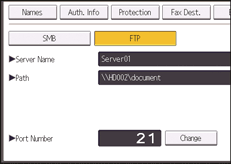
![]() Press [Yes].
Press [Yes].![]() Enter each item again.
Enter each item again.