![]() Press [TX/RX Status].
Press [TX/RX Status].
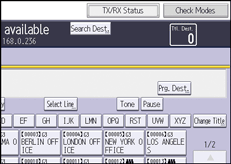
![]() Press [Check / Stop Transmission File].
Press [Check / Stop Transmission File].
You can check the status of standby files in the list.
![]() To cancel a transmission, select a file, and then press [Stop Transmission].
To cancel a transmission, select a file, and then press [Stop Transmission].
After a confirmation message appears, press [OK].
All files that the main-machine has in memory are displayed.
For a file sent from the sub-machine using the remote fax function, ![]() appears before the destination name.
appears before the destination name.
To update status of the transmission file, press [Refresh Status].
![]() Press [Exit] twice.
Press [Exit] twice.
