When destinations are registered in the Address Book, you can specify a destination by selecting a destination key from the destination list.
The programmed name appears on destination key.
You need to pre-register a destination in the Address Book.
For details about registering fax destinations or IP-Fax destinations, see Connecting the Machine/ System Settings.
For details about registering Internet Fax destinations or e-mail destinations, see Connecting the Machine/ System Settings.
For details about registering folder destinations, see Connecting the Machine/ System Settings.
When registering an e-mail destination, select [Email / Internet Fax Destination] for [Use Email Address for].
![]() When Using the Fax Application
When Using the Fax Application
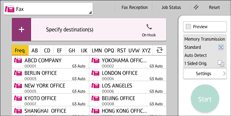
About how to use the application's screen, see "[Fax] Screen".
![]() When Using the Fax (Classic) Application
When Using the Fax (Classic) Application
For details about how to use the classic fax function, see Procedure for Using the Address Book to specify destinations (classic).
For details about how to use the classic fax function, see Procedure for switching the type of title in the Address Book (classic).
For details about how to use the classic fax function, see Procedure for specifying group destinations (classic).
For details about how to use the classic fax function, see Procedure for search by destination name (classic).
For details about how to use the classic fax function, see Procedure for search by a destination's number or address (classic).
For details about how to use the classic fax function, see Procedure for search using Advanced Search (classic).
For details about how to use the classic fax function, see Procedure for search by registration number (classic).
Related topics
Procedure for Using the Address Book to specify destinations (classic)Procedure for switching the type of title in the Address Book (classic)
Procedure for specifying group destinations (classic)
Procedure for search by destination name (classic)
Procedure for search by a destination's number or address (classic)
Procedure for search using Advanced Search (classic)
Procedure for search by registration number (classic)
