Select the tray containing the paper you want to copy onto: a paper tray or the bypass tray.
![]() When Using the Copy Application
When Using the Copy Application
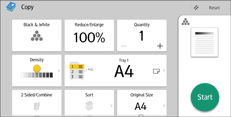
About how to use the application's screen, see "[Copy] Screen", Getting Started.
![]() When Using the Copier (Classic) Application
When Using the Copier (Classic) Application
For details about how to use the Classic Copier function, see Procedure for Selecting Copy Paper (Classic).
