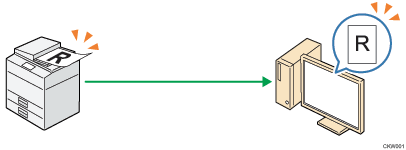
You can use the scanner function to scan paper documents such as meeting materials and illustrations. Scanned documents can then be converted into a digital format such as PDF and sent to a client computer. Documents can be scanned simply by placing originals on the exposure glass or in the ADF, and then pressing [Start].
The scanner function can be configured for the various scan settings listed below.
Examples of the scan settings that can be selected
Original Type selection (color/black and white)
Specify whether to scan the document in black and white, color, or grayscale.
File format selection
Specify whether to save the scanned document in JPEG and TIFF, or PDF.
Scan size setting
Select A3, A4, 81/2 × 14, 81/2 × 11, or a different size in which to save the scanned documents.

