Various sizes of paper can be loaded in the wide LCT by adjusting the positions of side fences and end fence. You can change paper sizes as shown below.
![]()
Check that the paper edges are aligned with the left side.
![]() Check that paper in the paper tray is not being used, and then pull the tray carefully out until it stops.
Check that paper in the paper tray is not being used, and then pull the tray carefully out until it stops.
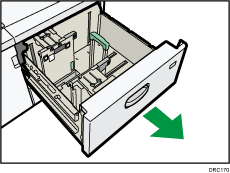
![]() Remove paper if loaded.
Remove paper if loaded.
![]() Loosen the screws holding the side fences in position.
Loosen the screws holding the side fences in position.
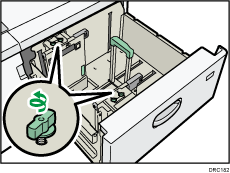
![]() Hold the indents at the bottom of the side fences with your fingers, and then slide the side fences outward.
Hold the indents at the bottom of the side fences with your fingers, and then slide the side fences outward.
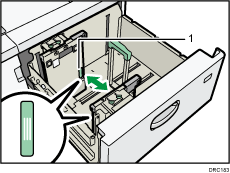
Indents
![]() While pressing the release button of the end fence, slide the end fence outward.
While pressing the release button of the end fence, slide the end fence outward.
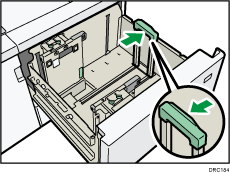
![]() Load paper into the paper tray with print side up.
Load paper into the paper tray with print side up.
Load a stack of paper about 5–10 mm (0.2–0.4 inches) high, using the symbol at the bottom of the side fence as a guide.
Make sure that the paper rest on top of the supporting plates on both sides.
Set the paper flush against the left fence and align the paper edges.
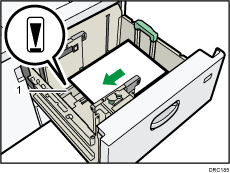
Supporting plate
![]() Hold the indents at the bottom of the side fences with your fingers, and adjust the side fences to the paper size.
Hold the indents at the bottom of the side fences with your fingers, and adjust the side fences to the paper size.
Set the paper flush against the protrusions in the bottom of the inner side fence. Make sure that there is no space between the paper and the side fences.
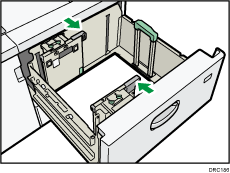
Check that the positions of the scale numbers on the top of both of the side fences are almost the same. When loading regular size paper, align the screw holes on the side fences to the paper size mark.
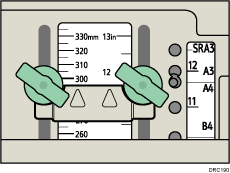
![]() Hold the inner side fence, and then tighten the screws to the inner side fence.
Hold the inner side fence, and then tighten the screws to the inner side fence.
Fasten the front side fence in the same way.
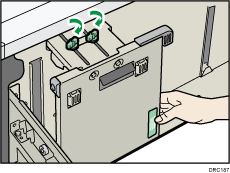
![]() Load additional sheets, if necessary.
Load additional sheets, if necessary.
Do not stack paper over the limit mark.
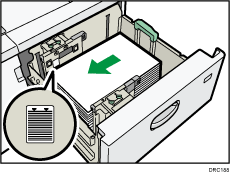
![]() While pressing the release button of the end fence, align the end fence gently against the paper you loaded.
While pressing the release button of the end fence, align the end fence gently against the paper you loaded.
Make sure that there is no space between the paper and end fence.
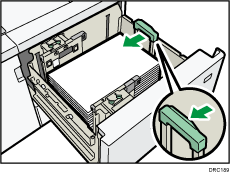
![]() Carefully slide the paper tray fully in.
Carefully slide the paper tray fully in.
If you push the paper tray too forcefully when you put it back in place, the position of the paper might change and print accuracy becomes lower.
![]()
If you select Thick Paper 2 to 4, [Coated Paper: High Gloss], [Coated: Glossy], [Coated: Matte], or [Label Paper] in [Tray Paper Settings], air is blown out automatically to fan the paper loaded in the wide LCT. Fan this paper before loading it. For details, see Fanning the paper.
You can load envelopes in the wide LCT. When loading envelopes, place them in the correct orientation. For details, see Envelopes.

