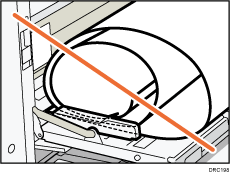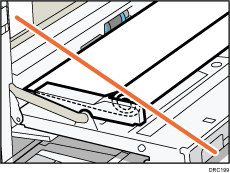When neither the LCT nor the wide LCT are installed
![]() Open the bypass tray.
Open the bypass tray.
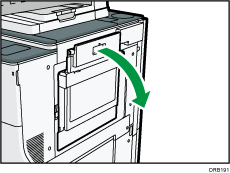
![]() Pull out the banner paper guide tray.
Pull out the banner paper guide tray.
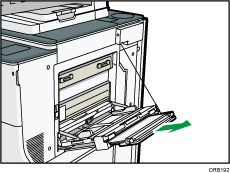
![]() After pulling out the banner paper guide tray, lift it until it clicks.
After pulling out the banner paper guide tray, lift it until it clicks.
Raise the banner paper guide tray until it is at an angle of about 90 degrees with the floor.
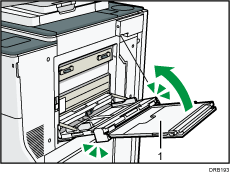
Extender
![]() Open the extender.
Open the extender.
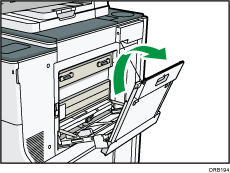
![]() Insert the paper print side up as far as it will go into the machine.
Insert the paper print side up as far as it will go into the machine.
![]() Align the paper guides to the paper size.
Align the paper guides to the paper size.
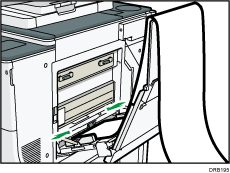
When either the LCT or the wide LCT is installed
This procedure is explained with the LCT installed as an example.
![]() Open the bypass tray.
Open the bypass tray.
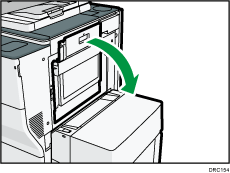
![]() Pull out the banner paper guide tray.
Pull out the banner paper guide tray.
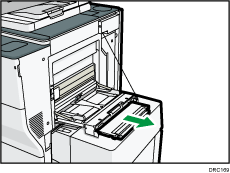
![]() Open the extender.
Open the extender.
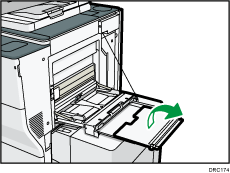
![]() Insert the paper print side up as far as it will go into the machine.
Insert the paper print side up as far as it will go into the machine.
When using paper that has a horizontal length longer than 900 mm (35.44 inches), roll up the end.
Place the paper in the bypass tray or banner paper guide tray and roll it over to form a loop.
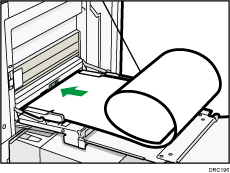
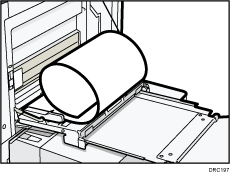
![]() Align the paper guides to the paper size.
Align the paper guides to the paper size.
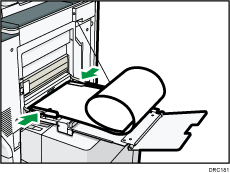
![]()
When you load the paper in Step 4, do not have the looped paper caught by the top of the side fence.