This can be specified by the owner.
Specify the users and their access permission to documents stored by a particular user.
Only those users granted access permission can access stored documents. This makes managing access permission easier than specifying and managing access permissions for each stored document.
![]() Press [Home] (
Press [Home] (![]() ) at the bottom of the screen in the center.
) at the bottom of the screen in the center.
![]() Press the [Address Book Mangmnt] icon on the [Home] screen.
Press the [Address Book Mangmnt] icon on the [Home] screen.
![]() Select the user.
Select the user.
![]() Press [Protection].
Press [Protection].
![]() Under [Protect File(s)], press [Program/Change/Delete] for [Permissions for Users / Groups].
Under [Protect File(s)], press [Program/Change/Delete] for [Permissions for Users / Groups].
![]() Press [New Program].
Press [New Program].
![]() Select the users to register.
Select the users to register.
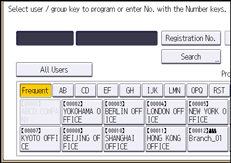
You can select one user or more.
By pressing [All Users], you can select all the users.
![]() Press [Exit].
Press [Exit].
![]() Select the user who you want to assign access permission to, and then select the permission.
Select the user who you want to assign access permission to, and then select the permission.
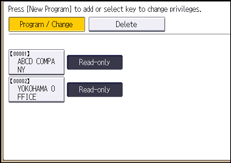
Select the access permission from [Read-only], [Edit], [Edit / Delete], or [Full Control].
![]() Press [Exit].
Press [Exit].
![]() Press [OK].
Press [OK].
![]() Press [User Tools] (
Press [User Tools] (![]() ) on the top right of the screen.
) on the top right of the screen.
![]() Press [Home] (
Press [Home] (![]() ) at the bottom of the screen in the center.
) at the bottom of the screen in the center.
![]()
For details about the access permission, see Specifying Access Permission for Stored Documents.

