Use this function to have separation sheets inserted between sets or jobs.
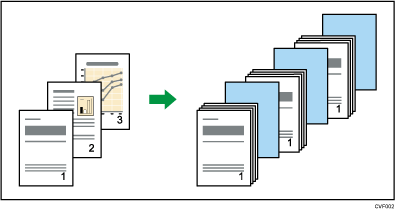
Before using this function, select the tray for separation sheet under [Tray Paper Settings] in User Tools. For details, see "Tray Paper Settings", Connecting the Machine/ System Settings.
![]() Press [Finishing].
Press [Finishing].
![]() Press [Output].
Press [Output].
![]() Press [Insert Separation SheetPer 1 set(s)] or [Insert Separation Sheet Per Job].
Press [Insert Separation SheetPer 1 set(s)] or [Insert Separation Sheet Per Job].
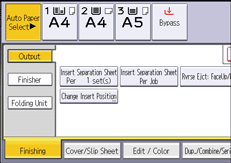
![]() Press [OK].
Press [OK].
![]()
When [Insert Separation SheetPer 1 set(s)] is selected, you can change the number of sets inserted between the separation sheets by pressing [Change Insert Position].

