![]() Make sure that [Auto Paper Select] is selected.
Make sure that [Auto Paper Select] is selected.
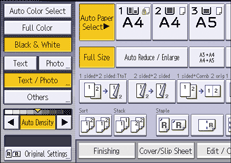
![]() Place the originals, and then press [Start].
Place the originals, and then press [Start].
![]()
Only the trays that satisfy all the following conditions can be selected in Auto Paper Select mode. Trays with a lock mark (
 ) will not be automatically selected. For details, see "Tray Paper Settings", Connecting the Machine/ System Settings.
) will not be automatically selected. For details, see "Tray Paper Settings", Connecting the Machine/ System Settings.[Plain: Hidden] or [Recycled Paper] is selected in [Paper Type] under [Tray Paper Settings]
[Plain Paper 1] or [Plain Paper 2] is selected in [Paper Thickness] under [Tray Paper Settings]
[Yes] is selected in [Apply Auto Paper Select] under [Tray Paper Settings]

