This section explains how to correctly display the top/bottom orientation of scanned originals on a client computer screen.
![]() When Using the Scanner Application
When Using the Scanner Application
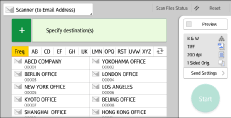
About how to use the application's screen, see "[Scanner] Screen", Getting Started.
![]() When Using the Scanner (Classic) Application
When Using the Scanner (Classic) Application
For details about how to use the Classic Scanner function, see Procedure for original orientation (classic).