![]() Press [Home] (
Press [Home] (![]() ) at the bottom of the screen in the center.
) at the bottom of the screen in the center.
![]() Press the [Printer (Classic)] icon.
Press the [Printer (Classic)] icon.
![]() Press [Print from Memory Storage Device].
Press [Print from Memory Storage Device].
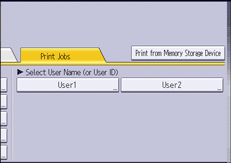
![]() Insert a memory storage device into the media slot.
Insert a memory storage device into the media slot.
For details about inserting a memory storage device, see "Inserting/Removing a Memory Storage Device", Getting Started.
![]() Select the memory storage device that contains the file you want to print.
Select the memory storage device that contains the file you want to print.
![]() Select the file you want to print.
Select the file you want to print.
You can simultaneously select multiple files of the same file type in the current folder.
![]() If necessary, press [Detailed Settings] to configure detailed print settings.
If necessary, press [Detailed Settings] to configure detailed print settings.
Note that certain settings cannot be selected simultaneously.
Press [OK] when settings are complete.
![]() If necessary, press [Preview] to check the print image of the document.
If necessary, press [Preview] to check the print image of the document.
To print a password-protected PDF file, enter the password.
Only the first page of the document is displayed in the preview screen. No previews can be displayed when more than one document is selected.
Press [Exit] to close the preview screen.
![]() Press [Start Printing] or [Start] to start printing.
Press [Start Printing] or [Start] to start printing.
To print a password-protected PDF file, enter the password.
![]() When printing is complete, press [Back to dev. slct. scr.].
When printing is complete, press [Back to dev. slct. scr.].
![]() Remove the memory storage device.
Remove the memory storage device.
For details about removing a memory storage device, see "Inserting/Removing a Memory Storage Device", Getting Started.
![]()
Depending on the security setting, [Print from Memory Storage Device] may not appear. For details, see "Restricting Media Slot Access", Security Guide.
You cannot select multiple files of different formats at the same time.
Files or groups of files larger than 1 GB cannot be printed.
You can select up to 999 files at once, as long as the total size of the files you select does not exceed 1 GB.
Paper size is not automatically selected when a JPEG file is selected.
Booklet Printing is not available when JPEG or TIFF files are selected.
If the memory storage device is partitioned, only the files stored on the first partition can be printed.
If an SD card is inserted in the media slot, media access lamp will not light up, but will flash when the card is being read.
Do not remove an SD card while media access lamp is flashing.
