Substitute Reception is used when the machine cannot print any fax documents.
In Substitute Reception, a received fax document is stored in memory instead of being printed. Fax documents received using Substitute Reception are automatically printed when the condition which caused the machine to use Substitute Reception is rectified.
The Fax indicator lights up and “Substitute RX File” appears on Fax RX File Widget on the home screen to let you know when fax documents have been received using Substitute Reception.
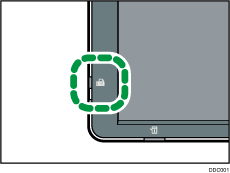
Depending on why the machine cannot print, Substitute Reception might be used for all fax documents received, or for only those documents that match a condition specified in the User Parameters in the Fax Features menu.
Receiving documents unconditionally
If one of the conditions in the following list occurs, the machine receives all fax documents using Substitute Reception.
Problems |
Causes |
Solutions |
|---|---|---|
The machine is printing with a different function. |
The machine is busy printing with a different function. |
The document is automatically printed after the current job finishes. |
[Check Status] is lit. |
The cover is open. |
Close the cover shown in the display. |
Receiving documents according to parameter-specified settings
If any of the conditions listed below applies, the machine receives only faxes that match the criteria specified in User Parameters.
Problems |
Causes |
Solutions |
|---|---|---|
[Check Status] is lit. |
Paper is jammed. |
Remove the jammed paper. For details about removing the paper, see "Removing Jammed Paper", Troubleshooting. |
[Check Status] is lit. |
All trays are out of paper. |
Add paper. For details about adding paper, see "Loading Paper", Paper Specifications and Adding Paper. |
[Check Status] is lit. |
Toner is empty. |
Replace the toner cartridge. For details about replacing the toner cartridge, see "Adding Toner", Maintenance and Specifications. |
The message “This tray is out of order.” appears. |
The tray is out of order. |
Call your service representative. |
In User Parameters (switch 05, bit 2, 1) on the Fax Features menu, specify the following conditions for Substitute Reception:
When own name or own fax number is received
The machine switches to Substitute Reception only when the sender has programmed their own name or own fax number. If the power is switched off for more than one hour, all the documents stored in memory are deleted. In this case, the Journal can be used to identify the senders of the deleted documents, so you can ask them to resend.
If a sender has not programmed their own name or own fax number, the machine may fail to receive an important fax document. It is recommended that you ask important senders to program an own name or own fax number in advance.
Free
The machine switches to Substitute Reception regardless of whether or not the sender has programmed their own name or own fax number.
Closed Network Code match
The machine switches to Substitute Reception only when the programmed Closed Network Code of the other end matches the Closed Network Code of this machine.
Disable
The machine does not receive any documents.
For details about Parameter Setting, see Parameter Settings.
![]()
Reception may not take place if there is not enough free memory.
If free memory reaches 0% during Substitute Reception, any further reception becomes impossible and the current communication is terminated.
When a fax document is received after [Store] is set to [On] in Reception File Settings in the Fax Features menu, the Fax indicator lights up and “Substitute RX File” appears on Fax RX File Widget on the home screen. For details about Reception File Settings, see Reception File Settings.
The Fax indicator lights up and “Substitute RX File” appears on Fax RX File Widget on the home screen even when receiving documents using Immediate Reception.
