![]() Press [Original Settng].
Press [Original Settng].
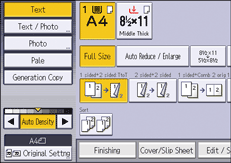
![]() Press [Original Size].
Press [Original Size].
![]() Specify the original size, and then press [OK].
Specify the original size, and then press [OK].
![]() Select the original orientation, and then press [OK].
Select the original orientation, and then press [OK].
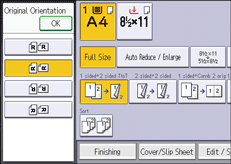
![]() Press [Dup./Combine/Series].
Press [Dup./Combine/Series].
![]() Press [Series/Poster].
Press [Series/Poster].
![]() Select [2 Sided
Select [2 Sided ![]() 1 Sided] or [Spread
1 Sided] or [Spread ![]() 1 Sided], and then press [OK].
1 Sided], and then press [OK].
![]()
If you specified [2 Sided
 1 Sided], you can specify the orientation. For details, see Specifying the Original and Copy Orientation.
1 Sided], you can specify the orientation. For details, see Specifying the Original and Copy Orientation.
