![]()
If an authentication error occurs, check the error code in "System Log" in "Network" in Web Image Monitor. This section provides solutions for each error code. If an error code that is not listed appears, make a note of it, and then contact your service representative.
![]()
When authentication fails, the message "Authentication has failed." appears with an error code. The following lists provide solutions for each error code. If the error code that appears is not on the lists, write down the error code and contact your service representative.
Error code display position
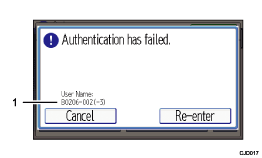
Error code
An error code appears.
![]()
This can also be specified via Web Image Monitor. For details, see the procedure for SP C340DN.
