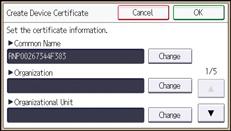This function is available for SP C342DN only.
Create and install the device certificate using control panel.
This section explains the use of a self-signed certificate as the device certificate.
![]() Log in as the network administrator from the control panel.
Log in as the network administrator from the control panel.
![]() Display the [Program/Delete Device Certificate] screen.
Display the [Program/Delete Device Certificate] screen.
[System Settings] |
![]() Program the device certificate.
Program the device certificate.
[Program]
|
Only [Certificate 1] can be created from the control panel.
“Installed” appears to the right of “Certificate Stat.” to show that a device certificate for the printer has been installed.
![]() Log out.
Log out.