If [Tray Setting Priority] for the bypass tray is set to [Any Size/Type] or [Any Custom Size/Type], a warning message will appear whenever the paper fed from the source tray does not match the size specified in the print job. In this case, you can continue printing by loading paper of the size indicated on the control panel into the bypass tray.
![]()
![]()
![]() Load paper of the size/type indicated in the message onto the bypass tray.
Load paper of the size/type indicated in the message onto the bypass tray.
![]() Press [Continue].
Press [Continue].
Printing resumes from the page in which the error occurred.
![]()
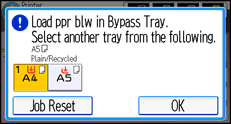
![]() Load paper of the size/type indicated in the message onto the bypass tray.
Load paper of the size/type indicated in the message onto the bypass tray.
Printing resumes from the page in which the error occurred.
![]()
For details about [Any Size/Type] or [Any Custom Size/Type], see:
