The printer's location should be carefully chosen because environmental conditions greatly affect its performance.
![]()
|
|
![]()
|
|
|
|
![]()
Keep the machine away from salt-bearing air and corrosive gases. Also, do not install the machine in places where chemical reactions are likely (laboratories, etc.), as doing so will cause the machine to malfunction.
Do not place the printer directly on the floor.
Space Required for Installation
The recommended (or minimum) space requirements are as follows:
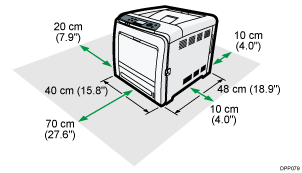
Optimum Environmental Conditions
Permissible and recommended temperature and humidity ranges are as follows:
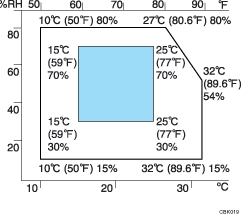
White area: Permissible Range
Blue area: Recommended Range
![]()
The printer must be level within 3 mm, 0.1" from both front to rear and left to right.
Ventilation
When you use this printer in a confined space without good ventilation for a long time or print large quantities, you might detect an odd smell.
This might cause the output paper to also have an odd smell.
When you detect an odd smell, regularly ventilate in order to keep the workplace comfortable.
Set up the printer so that it does not directly ventilate towards people.
Ventilation should be more than 30 m3/hr/person.
New machine smell
When a printer is new, it might have a unique smell. This smell will subside in about one week.
When you detect an odd smell, sufficiently ventilate and circulate the air in the room.
Environments to Avoid
Do not use the printer in the following environments:
![]()
Areas exposed to direct sunlight or strong light
Dusty areas
Areas with corrosive gases
Areas that are excessively cold, hot, or humid
Areas directly exposed to currents of hot, cold, or room-temperature air from air conditioners
Areas directly exposed to radiant heat from heaters
Locations near air conditioners, heaters, or humidifiers
Locations near other electronic equipment
Locations subject to frequent strong vibration
Power Source
Connect the power cord to a power source of the following specification:
![]() (mainly Europe and Asia)
(mainly Europe and Asia)
220–240 V, 50/ 60 Hz, 6 A
![]() (mainly North America)
(mainly North America)
120–127 V, 60 Hz, 9 A
