You can change access permissions that automatically registered users have to access stored files.
For details about access permissions for stored files, see Managing Stored Files.
![]() Log in as the machine administrator from the control panel.
Log in as the machine administrator from the control panel.
![]() Press [System Settings].
Press [System Settings].
![]() Press [Administrator Tools].
Press [Administrator Tools].
![]() Press
Press ![]() [Next] 5 times.
[Next] 5 times.
![]() Press [Default Privilege for Stored File].
Press [Default Privilege for Stored File].
![]() Select the access permission from [Read-only], [Edit], [Edit / Delete], or [Full Control].
Select the access permission from [Read-only], [Edit], [Edit / Delete], or [Full Control].
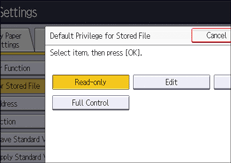
![]() Press [OK].
Press [OK].
![]() Press [Logout].
Press [Logout].
A confirmation message appears. If you press [OK], you will be automatically logged out.
