You can use the OCR function to embed the text information in the scanned document without processing the data on your computer.
![]()
For details about the optional units required for this function, see "Functions Requiring Optional Configurations", Getting Started.
This function supports the following file types: [PDF], [High Compression PDF], and [PDF/A].
If [Black & White: Photo] is selected from [Original Type] when originals are being scanned, the text is scanned in shades of gray, and the characters and the top and bottom of the page may not be recognized correctly. If OCR accuracy has a higher priority than the image quality, select [Black & White: Text] in [Original Type] when scanning the original.
You cannot use the OCR function in the following cases:
[TIFF / JPEG] or [TIFF] is selected as the file type.
[100 dpi] is selected as the resolution.
When the WSD or DSM destination list is used.
![]() When Using the Scanner Application
When Using the Scanner Application
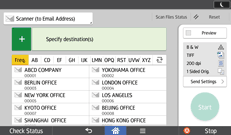
About how to use the application's screen, see "[Scanner] Screen".
![]() When Using the Scanner (Classic) Application
When Using the Scanner (Classic) Application
For details about how to use the Classic Scanner function, see Procedure for embedding text information in scanned data (classic).
