![]() Press [Store File].
Press [Store File].
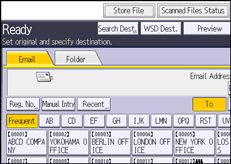
![]() Make sure that [Store to HDD
Make sure that [Store to HDD ![]() Send] is selected.
Send] is selected.
![]() If necessary, specify the stored file's information, such as [User Name], [File Name], [Password], and [Select Folder].
If necessary, specify the stored file's information, such as [User Name], [File Name], [Password], and [Select Folder].
User Name
Press [User Name], and then select a user name. To specify an unregistered user name, press [Manual Entry], and then enter the name. After specifying a user name, press [OK].
File Name
Press [File Name], enter a file name, and then press [OK].
Password
Press [Password], enter a password, and then press [OK]. Re-enter the password for confirmation, and then press [OK].
Select Folder
Press [Select Folder], specify the folder in which to save the stored files, and then press [OK].
![]() Press [OK].
Press [OK].
![]() To send an e-mail, make other necessary settings such as specifying the destination.
To send an e-mail, make other necessary settings such as specifying the destination.
For details about sending a file by e-mail, see Basic Procedure for Sending Scan Files by E-mail.
![]() Press [Start].
Press [Start].
![]()
You can resend stored files by e-mail. To resend stored files, select the files on the [Select Stored File] screen, and then send them. For details, see Sending a Stored File.
If a file is sent and stored simultaneously with [Security] set, the e-mail will be encrypted and the signature applied, but the stored file will be neither encrypted nor signed. For details about encrypting stored files, see "Configuring Access Permission for Each Stored File", Security Guide.
