![]() Press [TX Mode].
Press [TX Mode].
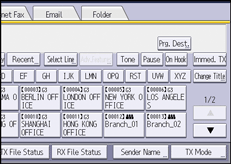
![]() Press [Send Later].
Press [Send Later].
![]() Enter the time, and then press [
Enter the time, and then press [![]() ].
].
![]() (mainly Europe and Asia)
(mainly Europe and Asia)
Enter the time (24 hour format) using the number keys.
![]() (mainly North America)
(mainly North America)
Enter the time using the number keys, and then select [AM] or [PM].
When entering numbers smaller than 10, add a zero at the beginning.
![]() Press [OK] twice.
Press [OK] twice.
![]()
You can specify a time within 24 hours of the current time.
If the current time shown is not correct, change it using [Set Time] under [System Settings]. For details about the setting, see "Timer Settings", Connecting the Machine/System Settings.
You can cancel the transmission setup for Send Later. See Canceling a Transmission After the Original Is Scanned.
