![]() Press [Internet Fax] or [Email] to switch the transmission type to Internet Fax or e-mail, and then specify a destination.
Press [Internet Fax] or [Email] to switch the transmission type to Internet Fax or e-mail, and then specify a destination.
![]() Press [SMTP].
Press [SMTP].
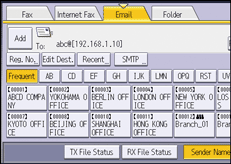
![]() Press [No].
Press [No].
![]() Press [OK].
Press [OK].
![]()
SMTP authentication set on the other party's computer or server is disabled when an Internet Fax or e-mail is sent using this function.
If an Internet Fax or e-mail is sent from the other party using this function, an error mail notification is not sent to the sender even if reception fails.
When an Internet Fax or e-mail is sent using this function, the server does not send an error notification e-mail even if transmission fails.
