![]() Place the original, and then select the scan settings you require.
Place the original, and then select the scan settings you require.
![]() Press [TX Mode].
Press [TX Mode].
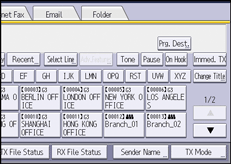
![]() Press [Option Setting].
Press [Option Setting].
![]() Press [SUB Code Transmission].
Press [SUB Code Transmission].
![]() Press [OK] twice.
Press [OK] twice.
![]() Enter the fax number of a destination or an IP-Fax destination.
Enter the fax number of a destination or an IP-Fax destination.
![]() Press [Adv.Features].
Press [Adv.Features].
![]() Make sure that [SUB Code] is selected.
Make sure that [SUB Code] is selected.
![]() Press [Transmission SUB Code].
Press [Transmission SUB Code].
![]() Enter a SUB Code using the number keys, and then press [OK].
Enter a SUB Code using the number keys, and then press [OK].
![]() When a password is required, press [Password (SID)], enter the password using the number keys, and then press [OK].
When a password is required, press [Password (SID)], enter the password using the number keys, and then press [OK].
![]() Press [OK].
Press [OK].
![]() Press [Start].
Press [Start].
![]()
If you use Immediate Transmission and the fax machine at the destination does not support the SUB Code function, a message will appear on the display to inform you of this. When this happens, press [Exit] to cancel the transmission.
Make sure the number of digits in the SUB Code matches the specification of the machine to which you are sending. For the maximum number of digits for the SUB Code of this machine, see Maximum Values.
When a SUB Code is stored in the Address Book, the SUB Code can be modified or deleted after selecting a destination using the destination keys.
