If you program multiple destinations into a group, you can send documents to all destinations in that group using just a few keystrokes.
Destinations programmed in a group are indicated by a group icon ![]() .
.
For details about programming destinations, see "Registering Names to a Group", Connecting the Machine/System Settings.
![]() Press [Fax], [Internet Fax], [Email], or [Folder] to switch the transmission type.
Press [Fax], [Internet Fax], [Email], or [Folder] to switch the transmission type.
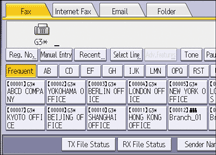
![]() Press the destination key programmed with the desired group.
Press the destination key programmed with the desired group.
To select more groups, repeat this step.
![]()
To view which destinations are registered in a group, print the group list using the Print Address Book: Destination List function under System Settings. For details about the printing method, see "Printing Destination Lists", Connecting the Machine/System Settings.
The total number of destinations programmed in multiple groups should not exceed the maximum number of destinations you can specify per file, see Maximum Values.
A confirmation message appears if the destination group includes an address that is incompatible with the specified transmission type. Press [Select] to specify destinations where the numbers or addresses of the specified transmission type are registered. Press [Cancel] to change the destination.
To cancel any destination(s) among the group, press [Expand Group Dest.] in [Check Modes] and then press [Exit]. Then, on the standby screen, press [
 ] and [
] and [ ] to display the desired destination, and then press [C]. You can also cancel a transmission by pressing the highlighted destination key to deselect it.
] to display the desired destination, and then press [C]. You can also cancel a transmission by pressing the highlighted destination key to deselect it.
