![]() Press [Fax], [Internet Fax], [Email], or [Folder] to switch the transmission type.
Press [Fax], [Internet Fax], [Email], or [Folder] to switch the transmission type.
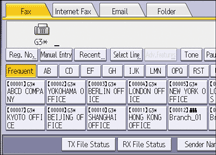
![]() Press the title word key where the desired destination is programmed.
Press the title word key where the desired destination is programmed.
For example, if you want to specify "New York Office" programmed in "LMN", press [LMN].
![]() Press the destination key programmed with the desired destination.
Press the destination key programmed with the desired destination.
If the desired destination key is not shown, press [![]() ] and [
] and [![]() ] to look through the list.
] to look through the list.
To cancel the selection, press the selected destination key again. You can also press [Clear] to cancel the selection.
To select more destinations, repeat Steps 2 and 3.
![]()
The Fax Features menu includes a User Parameter (switch 17, bit 2) that enables you to configure the machine to force the user to press [Add] whenever s/he specifies a destination using a destination key. This prevents users accidentally sending documents to the wrong destination. See Parameter Settings.
To check the contents of destination keys, print the destination list using Print Address Book: Destination List under System Settings. For details about the printing method, see "Administrator Tools", Connecting the Machine/System Settings.
