You can specify a folder destination by selecting a destination key from the destination list.
To send to a folder destination, you must first register the path for the folder in the Address Book. You cannot enter the path on the standby screen. See Connecting the Machine/System Settings for details.
![]() Press [Folder] to switch the transmission type to folder.
Press [Folder] to switch the transmission type to folder.
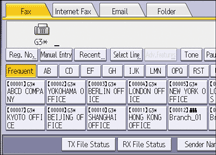
![]() Press the destination key to specify a destination.
Press the destination key to specify a destination.
To add another folder destination, press the next destination key.
![]()
When the specified destination is updated using the central address book management function, the spooled documents are sent to the destination after updating.
